
Flagging an Email: All You Need to Know
All, Digital Marketing, Email marketing,
Published on: October 23, 2023
[tta_listen_btn] Flagging emails is a practice when it comes to managing our email inbox benefiting both individuals and professionals by bringing order and efficiency. In this era of communication, it has become increasingly important to identify, categorize, and prioritize important messages. By email, we not only prevent them from getting lost in the digital chaos but also empower ourselves to manage our time and tasks. The concept of flagging an email revolves around using markers or reminders to indicate the significance or urgency of a message. It's, like attaching a note to an email making it stand out among the flood of incoming messages. This visual cue catches our attention instantly. Prompts us to take action. Whether its responding promptly scheduling a task related to it or simply marking it for reference. In today’s paced world filled with information overload, it goes without saying that the ability to sift through emails is vital. Flagging allows us to establish a system, for organizing our emails enabling us to handle our workload skillfully. By organizing emails based on their perceived importance or the tasks associated with them individuals can declutter their inboxes streamline their workflow and ensure that no important messages are overlooked. In the following sections, we will explore the significance of emails the reasons, behind adopting this practice and effective techniques and strategies for emails. Here's a comprehensive guide on what it means to flag an email and how to do it efficiently;
What is the Purpose and meaning of Flagging an Email?
Flagging an email serves as a reminder or visual cue to bring your attention to a message. It allows you to categorize emails as important requiring follow-up actions or needing attention. Flagging serves as a tool that enables you to prioritize your inbox and stay on top of crucial messages.Why Should You Consider Flagging Emails?
 Flagging emails offers a multitude of benefits such as:
Flagging emails offers a multitude of benefits such as:
-
Managing Priorities:
Flagging empowers you to prioritize your emails effectively. You can mark messages that demand attention or those that you need to address at a time. -
Creating a To-Do List:
Flagging functions as a task list, within your email client. You can utilize flags to remind yourself of tasks associated with emails.
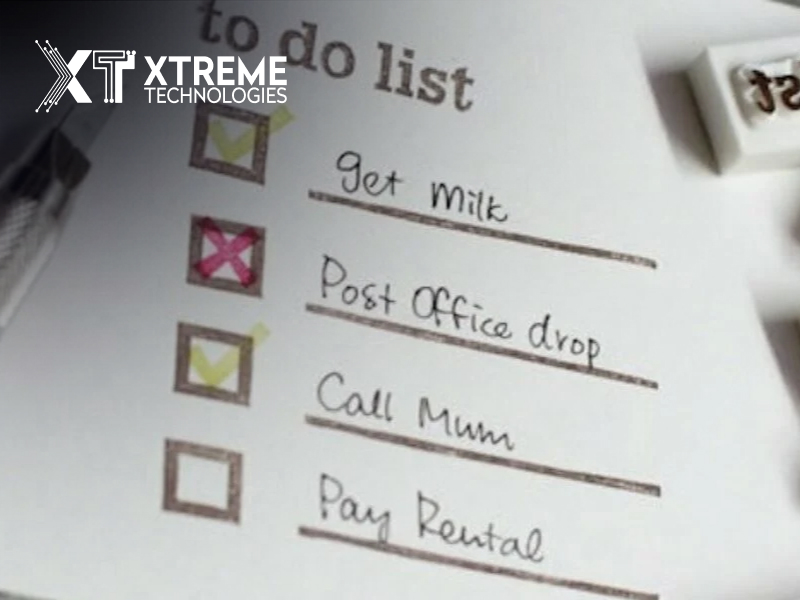
-
Follow Up:
If you're waiting for a response or need to check on a topic marking an email will help you remember to do so. -
Organization:
Flags can serve as categories to organize your inbox. You can create your own system of flagging based on your preferences.
How to Mark an Email
The steps for marking an email may differ depending on the email client you are using. Here are general instructions for some used email clients;
1. Gmail:
- Open the email that you wish to mark.
- Click on the "button (represented by three dots) located above the email.
- Choose the option "Add flag."
2. Outlook:
- Open the email that you want to mark.
- Click on the flag icon, in the toolbar at the top of the email window.
3. Apple Mail:
- Open the email you want to flag.
- Click on the flag icon in the toolbar at the top of the email window.
4. Thunderbird:
- Open the email you want to flag.
- Right-click on the email.
- Choose "Flag" from the context menu.
5. Yahoo Mail:
- Open the email you want to flag.
- Click on the flag icon in the toolbar at the top of the email window.
6. Web-Based Email Clients (e.g., Outlook.com):
- Open the email you want to flag.
- Look for the flag icon in the toolbar or options associated with the email.
Changes to Flags:
Most email apps let you change the colors and names of flags to suit your needs. This can help you come up with a method that works for you. For example, you can use red flags for important emails, blue flags for follow-ups, and green flags for reference. In this day and age of communication, it has become more and more crucial to recognize, classify, and give priority to messages particularly when handling social media for automotive.Checking Emails That Were Marked:
Don't forget to check your flagged emails every so often to make sure you don't miss any important jobs or follow-ups. Many email apps have a separate folder or view for messages that have been marked.Conclusion
Flagging emails is an easy but effective way to keep your inbox organized and make sure you don't miss important messages or tasks. By using this tool wisely, you can make it easier to handle your emails and get more done.
Read Also: Unique Ways to Share Large Videos via Email
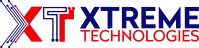





Recent Comments