
Unique Ways to Share Large Videos via Email
All, Business, Marketing,
Published on: October 20, 2023
[tta_listen_btn] In today’s era video content has become an aspect of communication whether it, 's for personal or professional purposes. However, sending video files through email can be quite challenging due to the size limitations imposed by email providers. In this article, we will explore professional methods to overcome this challenge and efficiently send large videos via email.
1. Take advantage of Cloud Storage Services
To tackle the issue of sending videos through email you can utilize storage services like Google Drive, Dropbox, or OneDrive. Of attaching the video file to the email you can upload it to one of these platforms and share a link with the recipient. This approach does not bypass email size restrictions. Also ensures that your video remains easily accessible to the recipient.
2. Optimize Video Compression
Another strategy is compressing your videos before sending them. There are software tools that can significantly reduce the file size without compromising its quality. Popular options include HandBrake, Adobe Media Encoder or even online tools like Clipchamp. By compressing your video you can make it suitable for emailing while maintaining its appearance.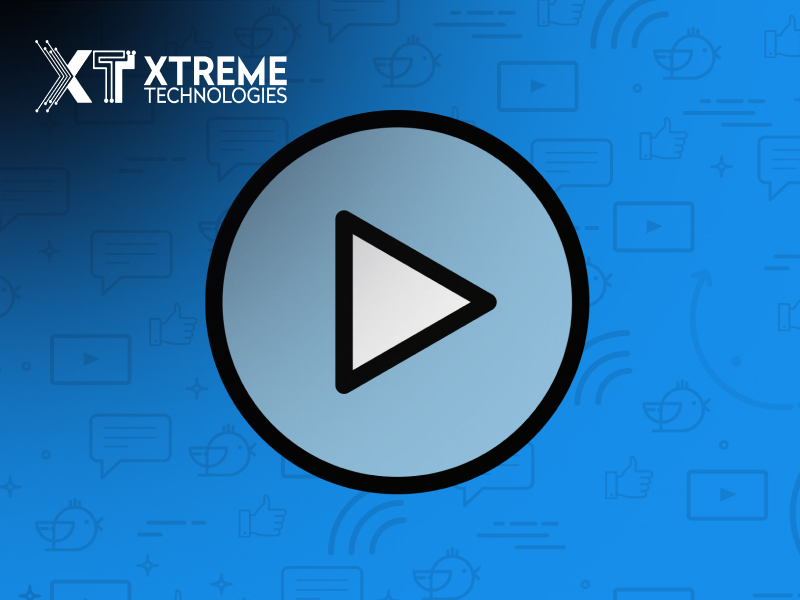
3. Consider File Transfer Services
You may also want to consider using file transfer services such as WeTransfer or SendSpace. These platforms are specifically designed for sending files over the internet. These methods provide solutions for overcoming the challenges associated with sending videos via email while ensuring professionalism and efficiency, in communication.
Here are some more options for sharing your videos with others:
These methods provide solutions for overcoming the challenges associated with sending videos via email while ensuring professionalism and efficiency, in communication.
Here are some more options for sharing your videos with others:
-
Use video hosting platforms:
You can upload your video to platforms like YouTube or Vimeo. Share the link with your recipient. These services often have file size limits compared to email providers ensuring that your video reaches the intended person. -
Consider dividing videos:
If you have large videos that surpass traditional email limits you can split them into smaller segments. Send these segments individually. Provide instructions to the recipient on how to reconstruct them. Although this method requires effort from both parties it offers a solution for sharing massive video files. -
Enhance security with password-protected ZIP files:
For an added layer of protection and professionalism, you can create a password-protected ZIP file containing your video. Share the ZIP file via email. Provide the password separately to ensure only the intended recipient can access it. -
Efficient management of email attachments:
Managing email attachments can be challenging, especially when sending videos frequently. Certain email service providers provide features or extensions that are specifically developed to handle files. For instance, users of Gmail can utilize Google's "Google Drive, for Gmail" plugin, which smoothly integrates Google Drive with your email account. This integration simplifies the process of attaching and sharing video files directly from your email interface. -
Check Recipient's Email Provider
It's worth noting that the ability to receive large attachments can vary depending on the recipient's email provider. While you may have found a way to send a large video file, your recipient's email service might still impose limitations on what they can receive. Therefore, it's a good practice to inquire with the recipient about their email provider's limitations and compatibility with the method you choose.
Conclusion
You don't have to find it hard to send big movies by email. By using these creative and professional ways to share your video content, you can get around size limits and do it well. There are a lot of ways to store movies, such as in the cloud, by compressing them, using specialized services, or in creative ways, like by splitting them up. Try each of these ways to see which one fits your needs and the tastes of your guests the best.
Read Also: A Comprehensive Guide to Saving Outlook Emails as PDF
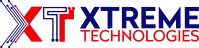





Recent Comments