
What feature is required to track customer search terms on a website?
All, Digital Marketing,
Published on: April 14, 2023
[tta_listen_btn]
To improve your customers’ user experience and optimize your business, it is critical to know what they are searching for on your website.
To track customer search terms effectively, you need a robust search analytics tool that can provide detailed insights into user behaviour. This feature should allow you to track search queries, analyse their performance, and gain valuable insights into customer needs and preferences.
In this blog post, we'll explore the key features you should look for in a search analytics tool to effectively track customer search terms on your website.
But before that let’s understand what the term site search means.What is Site Search?
Site search is a feature that allows users to search for specific content within a website. It enables users to find relevant information quickly and easily, making their browsing experience efficient. Site search can be integrated into a website in various ways, including a search box or a dedicated search page.Search analytics tool to track customer search terms on your website.
There are several search analytics tools available that can help you track customer search terms on your website: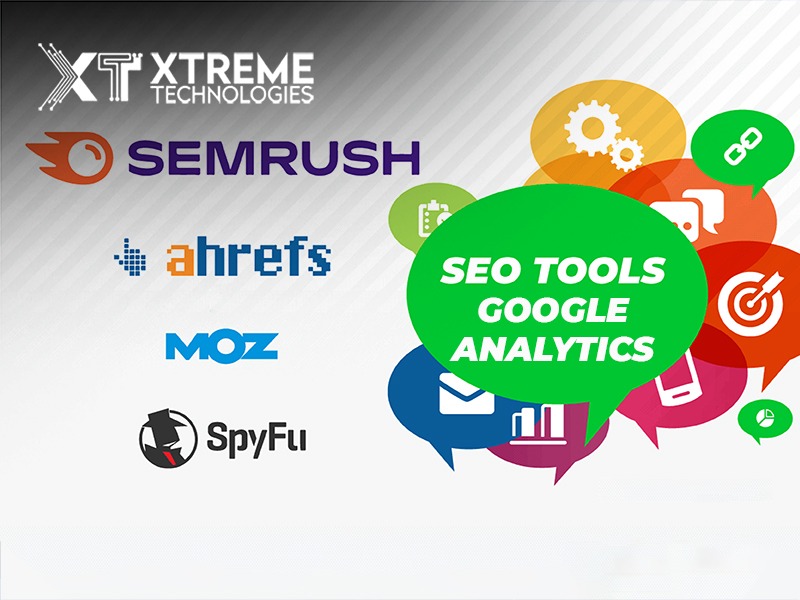
- Google Analytics
- SEMrush
- Ahrefs
- Moz Pro
- Searchmetrics
These tools offer various features such as keyword tracking, search volume analysis, competitor research, and more, which can provide valuable insights into customer behaviour and help you optimize your website's search performance.
Choosing the right tool depends on your specific needs and budget, but it's important to select one that can effectively track and analyse customer search terms.
Site Search with Google Analytics
The Site Search feature in Google Analytics allows you to track and analyse the search terms that users enter in your website's search box. By setting up Site Search tracking, you can gain valuable insights into user behaviour and identify opportunities to improve your website's search functionality.
Here are some of the key metrics listed by xtreme technologies and data points that you can track using the Site Search feature in Google Analytics:

- Search terms: You can view the search terms that users enter in your website's search box, including the number of searches for each term.
- Search refinements: You can track how often users refine their search queries and view the specific refinements they make.
- Search pages: You can see which pages users are on when they perform a search on your website.
- Search exits: You can track the percentage of users who leave your website after performing a search.
- Time after search: You can view how much time users spend on your website after performing a search, which can indicate the relevance and usefulness of your search results.
- Goal completions: You can track how many users complete specific goals on your website after performing a search, such as making a purchase or filling out a form. By analysing these metrics, you can gain a better understanding of how users interact with your website's search functionality and identify opportunities to improve it. For example, if you notice that many users are refining their search queries, you may need to improve your search results to provide more relevant information. Or, if you see a high percentage of search exits, you may need to optimize your search box placement and design to make it more prominent and user-friendly.
Steps to set up Site Search using Google Analytics
By setting up site search tracking in Google Analytics, you can gain valuable insights into how users are interacting with your site's search functionality, what they're looking for, and how successful their search queries are.
Here are the steps to set up site search tracking in Google Analytics:Step 1: Enable Site Search Tracking
The first step is to enable site search tracking in your Google Analytics account. To do this, navigate to the Admin section of your account, then select the View for which you want to enable site search tracking. From there, click on the View Settings option, and scroll down to the Site Search Settings section. Toggle the Site Search Tracking option to ON, and enter the query parameter used by your site's search function.
Step 2: Find Your Query Parameter
Your query parameter is the string of characters that your site's search function adds to the URL when a user performs a search. For example, if your site's search URL looks like this: "https://www.example.com/search?q=term," then the query parameter is "q." Make sure to double-check your query parameter to ensure that it is correct.
Step 3: Test Your Site Search
Once you have enabled site search tracking and identified your query parameter, it's time to test your site search to make sure it is tracking correctly. Perform a few searches on your site, and then navigate to the Behavior > Site Search > Overview report in Google Analytics. If your site search is tracking correctly, you should see data in this report.
Step 4: Analyze Your Site Search Data
Once your site search is tracking correctly, you can start analyzing your data. The Site Search reports in Google Analytics provide a wealth of information about user behaviour and search trends, including:- Search Terms: The search terms that users are entering on your site.
- Search Pages: The pages on your site that users are searching from.
- Search Exits: The pages that users are leaving your site from after performing a search.
- Search Refinements: The search terms that users are entering after performing an initial search.
Read also: What Happens as a Result of a Search Campaign Consistently Meeting its Daily Budget?
How can you identify search query parameters?
The complicated part of a Site Search is identifying the Search query parameters. They are the parameters added to the URL of a website when a user performs a search on that website. These parameters are used to track and analyze the user's search behaviour.
To identify search query parameters in Google Analytics, the first step is to navigate to the "Behavior" section of the Google Analytics dashboard. From there, select "Site Search" and then "Search Terms". This will display a list of the search terms that users have used on the website.
Next, select the "Secondary Dimension" button and select "Full Referrer". This will show the URL of the page that the user was on when they performed the search.
From there, look at the URL and identify any parameters that are added to it when the search is performed. These parameters will typically include a "?" followed by a series of letters and numbers.
Once you have identified the search query parameters, you can use them to track and analyze the user's search behaviour on the website. This information can be used to improve the website's search functionality and make it easier for users to find the information they are looking for.
How can Site Search retain customers?
Site search is a powerful tool to help retain customers by providing them with an excellent user experience on your website.Here are some ways site search can retain customers:
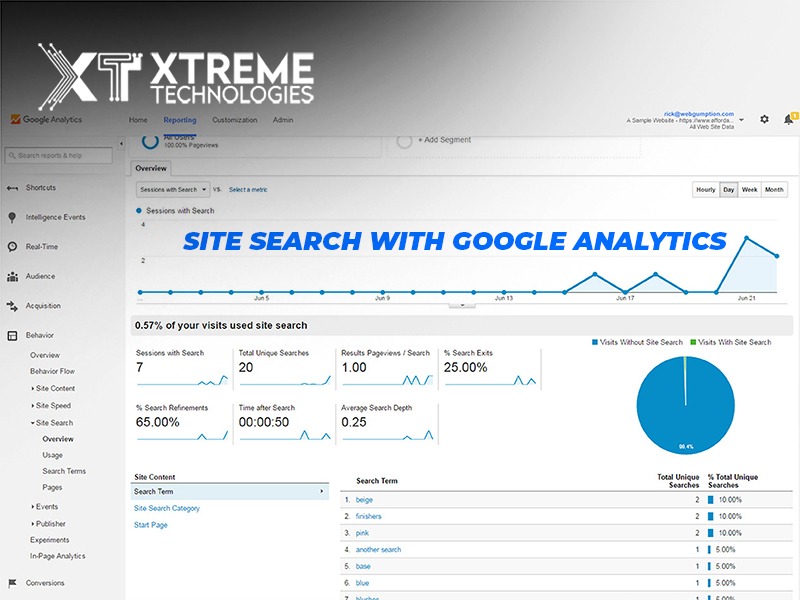
- Relevant search results: Ensure that your site search returns relevant results that match the customer's search query. This can be achieved by using algorithms that take into account factors such as keywords, product descriptions, and popularity.
- Personalization: Personalize search results for individual customers based on their search history, previous purchases, and interests. This help with building a more personal connection with your customers so they keep coming back.
- User-friendly interface: Ensure that your site search has a user-friendly interface that is easy to navigate and use. This help customers find what they are looking for quickly and efficiently, leading to a better user experience.
- Autocomplete and suggestions: Implement autocomplete and suggestions in your site search to help customers find what they are looking for faster. This also helps prevent spelling errors and improve the accuracy of search results.
- Filter and refine search results: Allow customers to filter and refine search results to find exactly what they are looking for. This help customers find products that match their specific requirements and preferences.
Wrapping up…
Understanding what your customers are searching for on your website is crucial to enhancing their user experience and optimizing your business. To effectively track customer search terms, a strong search analytics tool is essential, providing in-depth insights into user behaviour. This feature should enable you to track search queries, evaluate their performance, and gain valuable insights into customer needs and preferences.
Selecting the appropriate tool is dependent on your specific requirements and budget, but it's critical to select one that can track and analyze customer search terms effectively.
Google Analytics provides a Site Search feature that allows you to track and analyze the search terms that users enter in your website's search box. By setting up Site Search tracking, you can gain valuable insights into user behaviour and identify opportunities to enhance your website's search functionality.
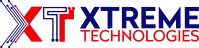





Recent Comments