
A Simple Guide: How to Update Your Email Address on LinkedIn
Published on: October 25, 2023
[tta_listen_btn]
Understanding the motivations behind changing your email on LinkedIn is essential. Whether you've upgraded to a more current email, prioritize privacy by using a less public address, or need to bolster security after a compromise, this guide covers it all. From logging into your LinkedIn account and accessing account settings to verifying your new email address and optimizing your profile for better visibility, we've got you covered. Keep your LinkedIn profile accurate, secure, and primed for networking by following these instructions.
Importance of Email on Linkedin
Your email isn't just a way to get in touch with people: it's also a way to find job chances on LinkedIn. By adding the tag "LinkedIn email change" to your profile settings, you can make it easier for people looking for information on how to change emails on the site to find you. Don't let an old email stop you from networking: use our guide to change it easily and keep a strong profile on LinkedIn.

A Step-by-Step Guide: How to Update Your Email Address on LinkedIn
LinkedIn is a platform for professionals to connect with millions of individuals. Your email address plays a role in your LinkedIn profile as it enables communication and keeps you updated. If you need to update your email address on LinkedIn this article will provide you with a step, by step guide.
Reasons to Update Your Email on LinkedIn:
Before we delve into the process it's important to understand why you may want to update your email address on LinkedIn. Here are some common reasons:
 You might have switched to a current email address.
To improve your privacy you may prefer using an email address that's publicly accessible.
If your previous email address has been compromised it's crucial to update it on LinkedIn for account protection.
Now let us explore the steps involved in changing your email address on LinkedIn.
You might have switched to a current email address.
To improve your privacy you may prefer using an email address that's publicly accessible.
If your previous email address has been compromised it's crucial to update it on LinkedIn for account protection.
Now let us explore the steps involved in changing your email address on LinkedIn.
Step, by Step Guide: Updating Your Email on LinkedIn
- Sign in to Your LinkedIn Account:
Go to the LinkedIn website. Log in using your login details.
- Access Your Account Settings:
Click on your profile picture in the corner then select "Settings & Privacy" from the drop-down menu.
- Navigate to the Privacy Tab:
On the "Settings & Privacy" page. Click on the "Account preferences" tab located on the side. Look for. Select "Email addresses."
- Add or Modify Email Address:
You will find your current primary email address displayed. To add an email or change your existing one click on the option labeled "Change" next, to your email address.
- Enter Your New Email Address:
Input your desired email address and confirm it by entering it. LinkedIn will send a verification code to this provided email.
- Verify Your Email Address:
Open your inbox for the email you've entered and locate the verification code sent by LinkedIn. Enter this code on the LinkedIn page to confirm your updated email address.
Once you have successfully verified your email you can easily set it as your email address by selecting the "Make primary" option.
Understanding the motivations behind changing your email on LinkedIn is essential. Whether you've upgraded to a more current email, prioritize privacy by using a less public address, or need to bolster security after a compromise, this guide covers it all.
From logging into your LinkedIn account and accessing account settings to verifying your new email address and optimizing your profile for better visibility, Dallas SEO Agency has got you all covered. Keep your LinkedIn profile accurate, secure, and primed for networking. If you're in the Dallas area and looking to boost your LinkedIn presence, this guide will help you change your email address effectively and ensure your profile is ready for the professional world.
Optimizing Keywords for LinkedIn: Changing Email Address
To ensure a change of your email address, on LinkedIn it is recommended to include the keyword "LinkedIn email change" in your profile settings. This will enhance the visibility of your profile for individuals searching for information related to changing their email addresses on LinkedIn.

Closing Thoughts
Changing your email address on LinkedIn is a process that can be completed in easy steps. Whether you are upgrading your email for purposes or prioritizing privacy keeping an updated LinkedIn profile is crucial for networking and communication.
Read Also: Flagging an Email: All You Need to Know
Remember that your email serves as a point of contact on LinkedIn: therefore it's important to ensure its accuracy and regularly check for any notifications or updates from connections. By following this step-by-step guide and optimizing your profile, with the keyword "LinkedIn email change " you will smoothly navigate through the process while maintaining a presence.
FAQs
Q1) Why should I update my email address on LinkedIn?
There are several reasons to update your email address on LinkedIn. It could be due to upgrading to a new email, enhancing your privacy by using a less public email, or for security purposes, especially if your previous email was compromised.
Q2) How do I access my LinkedIn account settings?
To access your LinkedIn account settings, log in to your LinkedIn account, click on your profile picture in the corner, and choose "Settings & Privacy" from the dropdown menu.
Q3) What do I do if I want to add or modify my email address on LinkedIn?
To add or modify your email address on LinkedIn, go to the "Email addresses" section in your account preferences. Click on "Change" next to your email address, input the new email, and follow the verification process to activate it.
Q4) Can I make my new email address the primary one on LinkedIn?
Yes, once you've successfully verified your new email address, you can make it your primary email on LinkedIn. This ensures that it's the primary means of contact for your LinkedIn account.
Q5) Is there a way to optimize my profile for LinkedIn email change searches?
Yes, you can optimize your profile by including the keyword "LinkedIn email change" in your profile settings. This will improve the visibility of your profile for users searching for information related to changing emails on LinkedIn.
Tags In
Abdullah Haroon
Abdullah is COO of Xtreme Technologies. He is Interested about Business, and Technology.




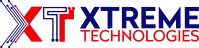





Recent Comments