
How to Set Up a Server for a Small Business: A Comprehensive Guide
All, Digital Marketing, Pay Per Click, SEO,
Published on: October 13, 2023
[tta_listen_btn] Setting up a server for a small business can greatly improve your organization's efficiency, data management capabilities, and security measures. Whether you're starting from scratch or looking to upgrade your existing infrastructure this comprehensive guide will walk you through the step-by-step process. We'll cover selecting hardware configuring software and implementing practices to ensure an efficient and secure server setup.
Understanding the Importance
Understanding the importance of setting up a server for your business is a pivotal first step. Recognizing that each business is unique, customization is key to ensure the server caters precisely to your needs. Begin by assessing your business needs, considering your daily operations, the nature of the data you handle, the number of employees requiring access, and future expansion plans. Equally vital is evaluating your data security requirements, and tailoring them to your industry and data type to fulfill any obligations. Furthermore, contemplate how a server can enhance collaboration within your business by providing a centralized system for storing and sharing files, thereby fostering teamwork and boosting overall productivity.Improved Data Security:
Investing in a server for your business provides a significant advantage in terms of data security. By establishing a server, you create a secure environment to store sensitive business data. With the right configurations and robust security measures in place, you can effectively safeguard your critical information against a wide range of potential threats. This includes protection from unauthorized access, data breaches, and data loss, ensuring the confidentiality and integrity of your business data.
Evaluating Server Options
Choosing the hardware for your server is a choice because it has a direct effect on how well it works and how reliable it is. What you need to know is as follows; Different kinds of servers; There are different kinds of servers, like rack-mounted servers and tower servers. Rack-mounted servers are often a good choice for businesses that don't have a lot of room for servers. On the other hand, tower servers let you choose where to put them.
Different kinds of servers; There are different kinds of servers, like rack-mounted servers and tower servers. Rack-mounted servers are often a good choice for businesses that don't have a lot of room for servers. On the other hand, tower servers let you choose where to put them.
Here are some factors to consider when evaluating server performance
- Performance Factors - Take into account processor speed, memory (RAM) storage capacity, and redundancy. The ideal balance depends on your workload and performance requirements.
- Future Proofing - Consider the growth trajectory of your business. Invest in hardware that allows for expansion without requiring an overhaul of your server infrastructure.
Scalability and Budget Considerations
Balancing performance and budget constraints is crucial when selecting hardware;
1. Scalability Planning:
Ensure that your hardware can scale up to handle increases in data and user demands. This prevents the need, for hardware upgrades.2. Budget Constraints:
Small businesses often have limitations when it comes to budgets. Carefully evaluate your budget. Consider both term and long-term costs, including maintenance and upgrades.3. Total Cost of Ownership (TCO):
Don't just focus on the purchase cost; calculate the TCO, which includes maintenance, energy consumption and hardware replacement costs to make a decision.Configuration of Server
Once your server gear is set up, the next most important step is to configure it correctly during the startup process. To start, you will need to install and set up your chosen computer operating system. Depending on which operating system you choose, the steps may be different. Usually, this means doing things like setting up the server's username, connecting it to the network, and setting the time. This basic setup sets up the server so that it can do anything.Managing user accounts
It is important if you want to control who can use the tools on your website. Creating user accounts for team members and giving them access is part of it. By controlling user accounts, you can make sure that only people who are allowed to access certain data and functions. This makes the system more secure and keeps the data pure. It is also important to set up your network correctly so that your computer can talk to other devices on your network and the internet. This means setting up IP numbers, changing DNS settings, and turning on network services. A network that is set up makes sure that data flows and that connections don't break. The most important thing you can do to protect business info is to set up a backup plan. You can protect your data in a good way by using regular automatic backups, offsite copies, and cloud-based solutions, among other things. Having multiple levels of backup is important if you want to make sure your info is safe.Access from afar and Administration:
In today's fast-paced work world, it's important to set up your computer for online access. It lets users who are allowed to do so run the server and view data from anywhere. This gives users more freedom and makes them more productive. This setting can help people work from home, making it easier for your team to work together even when they're not in the same room.Tools for taking care of servers:
Managing servers well is the key to making sure they work well and are safe. There are many tools and apps, like web-based control screens and command-line interfaces, that make it easier to handle servers. You can use these tools to keep an eye on server speed, run administrative jobs, fix problems, and make sure your server infrastructure runs smoothly.Maintenance and Monitoring of the Server:
Maintaining a server is essential for its long-term health and efficiency. Regular maintenance tasks include updating software, applying security patches, and making backups. These routine activities ensure that your server operates smoothly and remains secure. Neglecting maintenance can lead to vulnerabilities and potential downtime.Keeping an Eye on Server Performance:
Monitoring server speed is important if you want to find problems early and fix them. Use tracking tools to keep an eye on how your resources, network traffic, and mistake logs are being used. By keeping an eye on your computer all the time, you can find bottlenecks, strange behavior, or problems that might happen before they do. This proactive method cuts down on server downtime and makes your server hardware as reliable as possible.How to make your small business better
Using PPC marketing to help your business grow:
Using Pay-Per-Click (PPC) marketing is an active way to help your business grow. With pay-per-click (PPC) programs, you can put your ads in prominent places in search engine results and on other websites. By focusing on specific keywords and groups, you can reach people who are looking for the goods or services you sell. Cost-effectiveness is also ensured by being able to set goals and track results. PPC marketing gives you instant exposure, brings appropriate traffic to your website, and can give you a great return on your investment. In the digital age, this makes it a valuable tool for growing your business.Using SEO to bring more attention to a local business:
Using local SEO is a great way to get more people to notice a local business. By making sure that your online presence is optimized for "near me" searches and other local searches, you can connect with possible buyers in your area. This means using keywords that are special to a place, making localized content, and making sure that listings on sites like Google My Business are correct. Positive online reviews and being involved in the local community also help a lot. With good local SEO, your business can stand out, attract people who live nearby, and do well in its local market.Building a Strong Presence
Building a Strong Small Business Branding Strategy:
If you want your small business branding to have a strong presence, you should start by figuring out what your brand is, what your goals and ideals are, and what makes you different. Make a professional website that works well on mobile devices and is designed for search engines, and use social media to connect with your audience. Use web ads, directories, and content marketing to show that you are an expert, and use email marketing to keep in touch with your customers. Encourage online reviews and feedback, make sure your SEO is set up for local searches, and think about paid advertising efforts. Join neighborhood business groups and go to events to meet more people. Make customer interaction a top priority, measure success, and change as digital trends change. To build and keep a strong reputation for your small business, you need to be consistent, honest, and customer-focused.The Bottom Line
With the information in this guide, you are ready to start working toward a more productive, safe, and successful business future.
Read Also: What Is The First Step In The Marketing Research Process?
If you follow this guide, you'll be able to set up a server for your small business that meets its needs. You will also learn how to take your business to new heights with PPC marketing, local SEO, and good branding. Get started right away on the path to success!
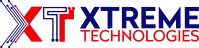





Recent Comments